Are You Using your Systems to Their Fullest Potential?
It has been said that we use only a small portion of our brain’s potential. I don’t know if this is true or not, but it is true that most users of today’s advanced security systems use only a small portion of the power of their systems. Below is a checklist of some of the features that most enterprise access control systems possess, that you may or may not be using:
BadgingYour system probably supports integrated badging. By using the badging within your access control system, you’ll only have one database to maintain. This can save you time when it comes to a new hire, name changes due to marital status, or when somebody leaves your organization.
Alarm IntegrationMost systems support intrusion alarm panel integration. This can add the convenience of disarming the intrusion system with the first valid card read, and remote, centralized administration of the intrusion system. Additionally, this can save money by combining the power of each system so you won’t need redundant door contacts, as an example. Also, there may be other sensors such as a motion sensor or beam detector that you may integrate with the alarm system to create a more unified centralized command center.
Video IntegrationThis can be a real timesaver when searching for a needed video incident. Your integrated access control system can be set to trigger the video system to save a clip of video right at the location of the alarm. This means if the bad guy kicked in a secured door, the access control system would show this as an alarm event, and a video clip symbol would show up right next to the event in the alarm monitoring screen. This requires, of course, that a camera is in place to view this area. You would simply click on the camera symbol and view the video clip related to the incident.
Remote Video and Alarm AccessRemote access by smart devices (smartphones, iPads, etc) is popular, and is supported by most of the better access control and video management systems (VMS) out there. Now you can check if your system is in alarm or if your parking lot got plowed as promised, without leaving the comfort of your recliner.
Snow-Day FeatureThis feature requires that one valid card is read on the system before outside doors are automatically unlocked. This prevents your front lobby doors from auto-unlocking with no one there, in the event of a snowstorm or other crisis that stops your staff from getting to work.
Visitor ManagementMany access control systems support visitor management. The integration saves time by using the access control database for the person being visited, and can assign access privileges to the visitor. Some of these systems can even be tied into nationwide databases for criminal and terrorist background checks. You may require a subcontractor fill out forms such as non-disclosure agreements and safety compliance forms. These can be automated so when a person checks in, a reminder pops up saying they need to sign the form again or watch the required safety video.
Intercom System IntegrationIntegration of intercoms and emergency phones in a campus environment saves time in responding to emergencies by using the abilities of all the other integrated systems incorporated in the system. With two-way communications to the location, and video coverage of the area of the phone, the operator has the best possible information to respond correctly to the concern or threat.
MappingMost systems support mapping so an operator can see where the devices are that are in alarm or need attention. Using maps is especially helpful in campus or multi-building scenarios, with integrated video and intercom systems. A common example would be an emergency phone activation in a parking ramp. The call would come in through the command PC, the emergency phone icon on the map would start flashing, and a live video feed from a nearby camera would appear on the same screen. The operator can assess the situation more quickly and open two-way communications with the location of the incident, and respond appropriately.
IT Room and Equipment Rack SecuritySome companies have for some time had to keep an audit trail of who accesses their IT closets and IT racks. Your card access system can fill this need. There are some truly elegant solutions for rack access control available now, that directly integrate to the centralized access control system.
Integration to Business SystemsWhy work harder than you have to? A good integrator can tie your HR or people management system to your card access system to auto-populate common fields between the two systems, such as department, home address, vehicle, emergency contact information, and medical information. When these systems are integrated, even the person’s access level can be auto-assigned, by department and job role. Having both these systems integrated saves entry time and mistakes, both when the person is hired as well as when updates are made.
Some of these changes only require you to more fully use the software that you already own. Other items may require you to purchase additional software modules and added hardware. There are more integrations and products that can be tied into your systems but this list contains the most common ones.
It might be a good time to take a second look at your systems and see if they are being used to their fullest potential. A powerful system is a terrible thing to waste.
Article offered by Pro-Tec Design. www.pro-tecdesign.com